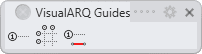Guide Grid
The Guide grid command creates a grid of guides arranged in a rectangular array.
Insert a Guide grid
After running the vaGuideGrid command, follow the steps from the command line. Press the right mouse button or ENTER to accept and go to the next step.
Steps:
- Specify the first corner of the rectangle.
- Specify the grid settings.
- Rows: number of guides in the Y direction.
- Columns: number of guides in the X direction
- LabelU: first name of guides in the grid columns.
- LabelV: first name of guides in the grid rows.
- Specify the other corner of the rectangle.
During this command, type L or click on the Label option in the Command line to define the text in the guide label.
NoteThe direction in which the two opposite corners of the guide grid are created will determine the order of guide names.
Once the guide grid is created, the resulting guides will behave as individual guides.