Styles Import
The vaStylesImport command can be used to import VisualARQ styles from any
document, so that they are available in the style library of the .3dm file in
use.
The imported files have the .val extension (VisualARQ Library) and they must have been exported previously from the original file.
When you run the vaStylesImport command, the Import Styles dialog box will appear.
Steps:
- Open the .val file that contains the object styles you wish to import into the .3dm file in use. If the file path is not displayed in the drop-down menu, press the Browse button to search for it in your system. Press the Next > button to continue.
- From the list, select the object styles you wish to import and press the Import button to complete the process.
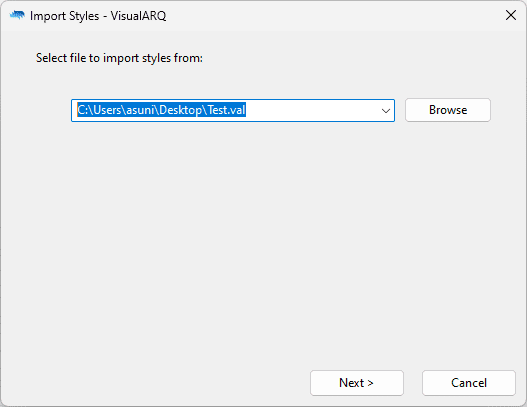
Step 1. Select the .val file
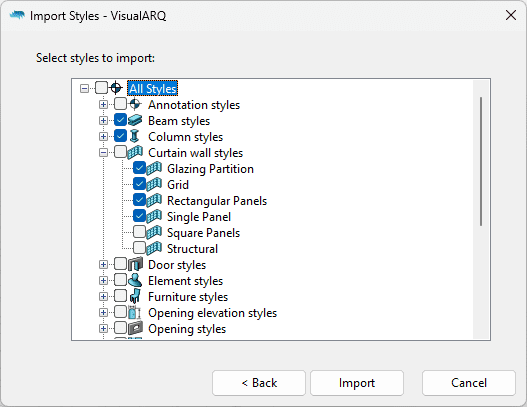
Step 2. Select the object styles you wish to import
Each newly imported object style will open in a Style dialog box.