Styles Export
The vaStylesExport command can be used to export the styles of any VisualARQ object, which can then be imported to other files (.3dm).
The exported files have the .val extension (VisualARQ Library).
When you run the vaStylesExport command, the Export Styles dialog box will appear. Click on the Next button to go to the next step.
Steps:
- Enable one of the two options to export the file to:
- Existing file: Option to save the new styles created in an existing .val file. Open the existing .val file to add the object styles you wish to export. If the file path is not displayed in the drop-down menu, press the Browse button to search it in your system. The new file will overwrite the object styles that have the same name, and it will add the new object styles to the existing list.
- New file: Option to create a new .val file with the object styles you wish to export. Assign a name to the new .val file and press the Browse button to store it in the desired output folder. Select the units in which you want to save the file.
- Select all of the object styles you wish to export from the list displayed and press the Export button to complete the operation.
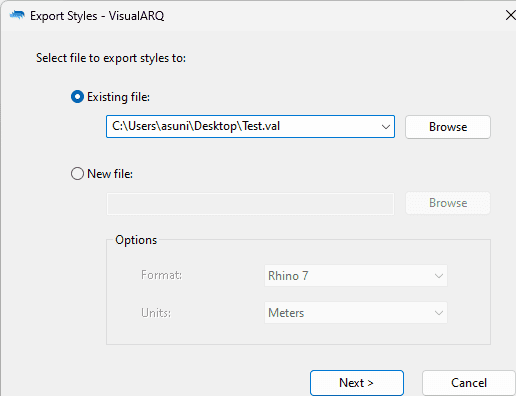
Step 1. Option to export object styles to an existing .val file
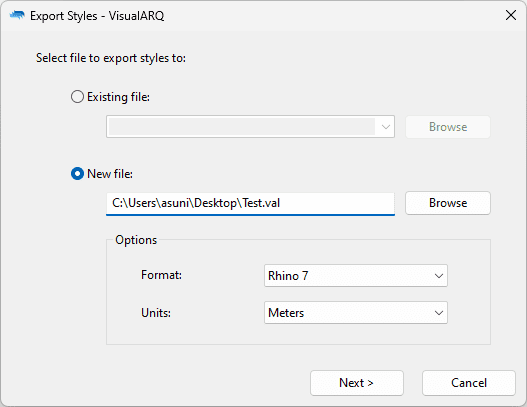
Step 1. Option to export object styles to a new .val file
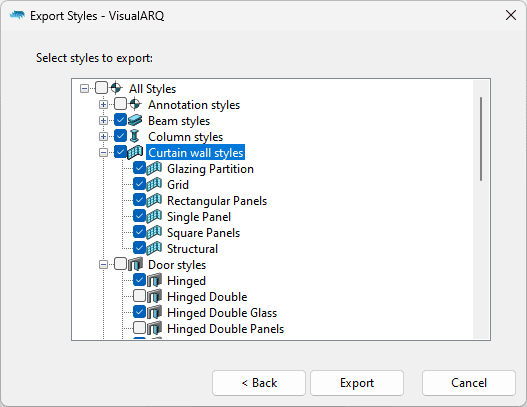
Step 2. Select the object styles you wish to export