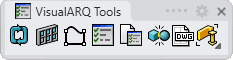Opening array
The vaOpeningArray command lays out copies of doors or windows inside a wall, in a specified number of rows and columns.
When you run the vaOpeningArray command, follow the steps from the command line. Press the right mouse button or ENTER to accept and go to next step.
Steps:
- Select all the Openings you want to copy. They can be doors, windows or both, but they must be all inserted in the same wall.
- Type the Number of copies in path direction.
- Type the Number of copies in elevation direction.
- Enter the Base point from which you will start doing the copies along the path direction.
- Enter the Path distance between each object copy along the wall path direction.
- Enter the Base point from which you will start doing the copies along the elevation direction.
- Enter the Path distance among each object copy along the wall elevation direction.
 left click
left click