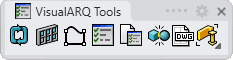Export to DWG
The vaExportToDWG command exports the page layouts to the DWG file format.
The geometry existing in the page layout space, the detail viewports, and the layout properties are exported to the DWG file.
The geometry displayed inside each one of the page layout details is exported as 2D geometry in the model space.
Steps:
- Select the layouts to export in the Export Layouts dialog.
- Select a folder in your directory where to save the DWG file.
- Choose an AutoCAD Export Scheme in the DWG/DXF Export Options dialog. (Read more about AutoCAD Export Schemes here ).
- Click OK to close the dialog and save the file.
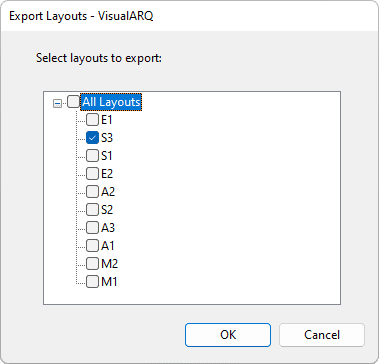
Export Layouts Dialog
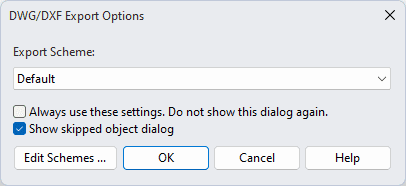
DWG/DXF Export Options Dialog
 left click
left click