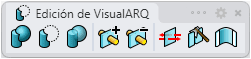Fillet
Command to join two objects of the same type by adding a new object whose path curve forms a tangent arc between the two object's path curves. These two objects are trimmed or extended if necessary to perform the fillet.
This command is only available for the following objects created from path curves: walls, curtain walls, beams and railings.
Steps:
- Select the first VisualARQ object near the end to fillet.
- Select the second VisualARQ object near to end to fillet. This object must have its path curve in the same plane as the first object's path curve.
While running this command, some options are available from the Command line:
- Radius: changes the fillet radius.
- Join:
- Yes: the two objects become a single one with a single NURBS path curve.
- No: the two objects are joined by a new independent object.
- Trim: trims the parts of the input objects that get beyond the connected objects.
- ExtendArcsBy: Applies on objects created from arched paths, when they are filleted or chamfered but need to be extended to meet the fillet curve or chamfer line:
- Arc: the arc is extended maintaining its validity.
- Line: the arc is extended with a line segment, which is joined to the arc converting it to a polycurve.
NoteThe new object added takes the properties of the first VisualARQ object selected during the command.
 left click
left click