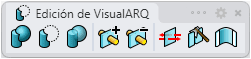Extract Solids
Option to extract one or more solids previously added to a VisualARQ object.
When you run the vaExtractSolids command, follow the steps from the command line. Press the right mouse button or ENTER to accept and go to the next step.
Steps:
- Select the VisualARQ object from which you wish to extract the solid objects that were previously added or subtracted.
- Select the solids that have been added or subtracted, or click on the "All" option in the Command line to select them all.
- Press right button or ENTER to validate the extraction of the selected solids from the VisualARQ object, becoming independent elements again.
 left click
left click