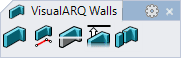Wall: Unextend
Where can I find this command?
vaWallExtend > Unextend
Icon:
 right click [left click]
right click [left click]
Toolbar: Walls
Menu:
Option to undo the extension of walls to a surface or polysurface that was previously done.
When you run the vaWallExtend > Unextend command, follow the steps from the command line. Press the right mouse button or ENTER to accept and go to the next step.
Steps:
- Select the Unextend option from the command line.
- Select the walls to unextend. The selected walls must have been previously extended to a surface/polysurface.
The original dimensions of the walls before their extension to a surface or a polysurface will be reestablished.
Unextend arrowA different way to unextend walls is through their unextend control arrow.
Steps:
- Select the wall you wish to unextend.
- Activate the wall control points (_PointsOn command). An unextend arrow pointing down will appear in the upper central part of the wall.
- Drag the wall unextend arrow vertically. (From perspective view, you may need to press the Ctrl key while dragging the unextend arrow in order to move it in Z direction.)

NoteDeleting the geometry where walls were extended to automatically unextends these walls and returns them to their original shape.