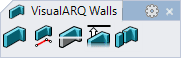Wall: Split
Option to divide vertically a VisualARQ object into two or more different objects at a specific point.
When you run the vaSplit command, follow the steps from the command line. Press the right mouse button or ENTER to accept and go to the next step.
Steps:
- Select a wall to split.
- Choose the point where you wish to split the wall. This point is always situated along the baseline of the wall.
The original wall is now divided into two different walls which can be edited and modified independently.
 left click
left click