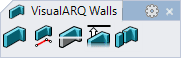Wall: Set Custom Solid
Where can I find this command?
vaWallSetCustomSolid
Icon:
 right click
[left click]
right click
[left click]
Toolbar: Walls
Menu:
Option to turn a wall into another wall from a solid object modeled in Rhino.
When you run the vaWallSetCustomSolid command, follow the steps from the command line. Press the right mouse button or ENTER to accept and go to the next step.
Steps:
- Select the wall you wish to be adapted in the Rhino object.
- Select the Rhino object that will define the new wall.
NoteTake into account that the new created wall will take as the base curve (that defines the openings alignment inside this wall) the one from the original wall.