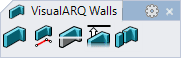Wall: From Solid
Option to create a wall from a solid object modeled in Rhino.
When you run the vaWallFromSolid command, follow the steps from the command line. Press the right mouse button or ENTER to accept and go to the next step.
Steps:
- Select a solid object. It can be any type of shape as long as it is a closed extrusion or polysurface.
- Select a base curve that will determine the point where the doors and windows will be inserted inside the wall. The curve must be flat and open.
NoteMake sure that the base curve is drawn before starting the command.
After selecting the base curve, the solid object turns into a wall and you can start inserting doors and windows.
The resulting wall can be deformed using the vertical control arrows and the horizontal control points of the base curve, but it is NOT parametric. It maintains the sizes and proportions of the initial solid.
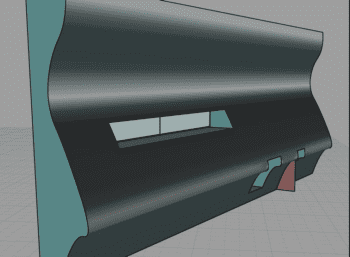
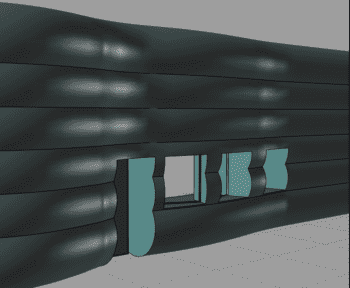
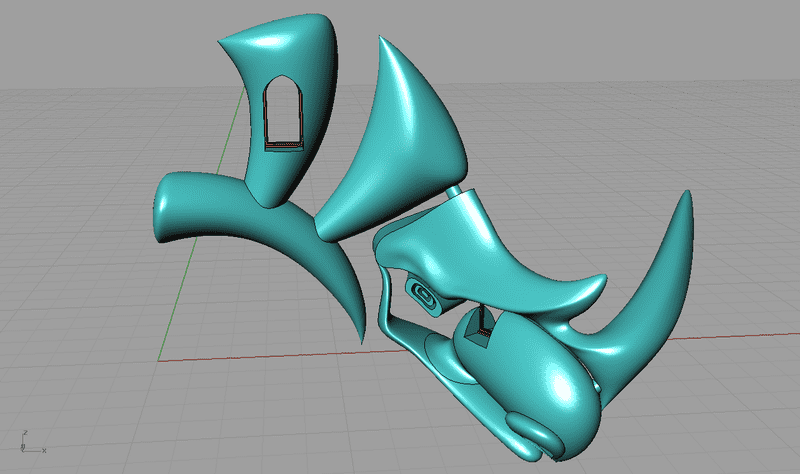
Examples of walls created with different types of solids.
 left click
[
left click
[