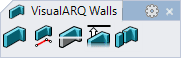Wall: Extend
Option to extend walls vertically upwards or downwards to a geometry that belongs to an object that have been previously created and which fully or partially covers the walls. Walls can be extended to single surfaces, polysurfaces, walls, stairs, slabs and roofs.
When you run the vaWallExtend command, follow the steps from the command line. Press the right mouse button or ENTER to accept and go to the next step.
Steps:
- Select the walls to extend.
- Select in the command line the wall extension direction:
- Top: the wall will be extended upwards.
- Bottom: the wall will be extended downwards.
- Select the entity or entities (surface, polysurface, wall, stair, slab or roof) to which the walls will be extended.
The walls will extend vertically until they reach the surface covering them, adapting to its shape.
If the surface doesn't fully cover the walls to extend, only the part of the wall that is actually covered will be extended. The top or bottom faces of walls are updated automatically after any modification to the surface/polysurface/wall/stair/slab/roof. The part of the wall that is not covered by the surface will remain with the same height.The association between walls and the objects they were extended to stops being effective when these objects are deleted.
Unextend Walls
To undo the extension of walls and get their original shape, run the vaWallExtend > Unextend command or click on the Wall Unextend arrow that will be displayed when activating the control points of the extended wall.
 left click
[
left click
[