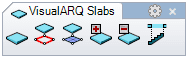Slab: Add Boundary
Option to add a boundary to a slab.
When you run the vaSlabAdd command, follow the steps from the command line. Press the right mouse button or ENTER to accept and go to the next step.
Steps:
- Select the slab (or multiple slabs) you wish to add the boundary to.
- Select the boundary you wish to add.
The slab adds the silhouette of the new boundary to its original shape.
NoteBoundaries do not need to be in the slab plane, but they must be planar and closed curves.
 left click
left click