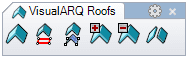Roof: Change Slope Angle
Option to change the slope angle for all slopes of a roof.
When you run the vaRoofChangeSlopeAngle command, follow the steps from the command line. Press the right mouse button or ENTER to accept and go to next step.
Steps:
- Select the Roof where you wish to change the slope angle.
- Enter a new angle value in the command line.
The roof slope angle can be also modified in the VisualARQ Properties
section (in the Rhino Properties dialog box  ) for each one of the roof slopes.
) for each one of the roof slopes.
 left click
left click