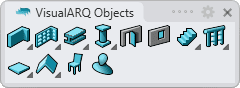Architectural Objects
The VisualARQ architectural objects are parametric blocks that represent architectural elements. As soon as they explode they become regular Rhino polysurfaces, surfaces, or curves (but they lose their parametric properties). These objects are associative and can be edited through properties and control points.
Objects and Styles
There are 12 types of VisualARQ architectural objects. They are driven by styles, which define the features of their attributes, components, and dimensions.
There are two types of VisualARQ styles:
- Regular Styles: styles created with the native parameters of each object type. Some objects include the option to create styles from blocks.
- Grasshopper styles: styles driven by Grasshopper definitions.
Properties
VisualARQ architectural objects have properties and features that are defined by object and/or style.
The Object Properties can be edited in the VisualARQ Object Properties
dialog box  or in the VisualARQ Properties section (in Rhino Properties
Panel
or in the VisualARQ Properties section (in Rhino Properties
Panel  ).
).
The Style Properties can be edited in the corresponding object Styles Manager dialog box.
Control points
All VisualARQ objects can be edited through control points, that are automatically enabled when selecting objects one by one. To turn one or more object control points on just select the objects and run the PointsOn command (or press F10). To turn the points off, press ESC button, or run the PointsOff command.
Toolbar and commands
Insert objects: left-click on any of the object commands will open the insert dialog box of each object type, from which you can define the parameters of the object being inserted.
Edit styles: right-click on any of the object commands that will open the Style Manager dialog of each object type, from which you can edit the existing styles and create new ones.
All architectural object commands are prefixed with va to help you find them easily.
Below are all the commands available to create VisualARQ architectural objects: